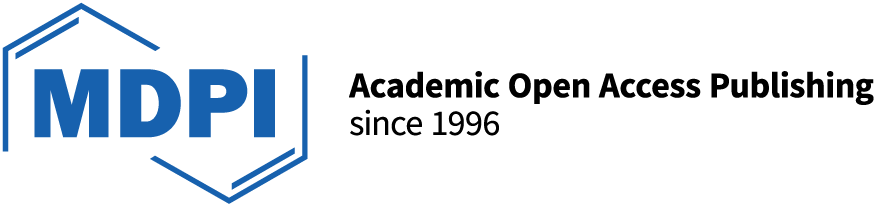Oral presentation guidelines
-> Presentations should be in PowerPoint or PDF. The required aspect ratio for presentation slides is 16:9.
-> Please use the link HERE to upload your slides. Please include your name and session number in the file name.
-> When you arrive at the venue, please find the preview room. You can upload the presentation there and check and change your slides there, if necessary. There is a person who will help you upload your presentation in the right place and all you need to do is go to the presenting room and find your presentation in the correct folder. If you uploaded your presentation to Dropbox by August 23, your file will already be saved in the correct folder.
Please note that USB memory sticks CANNOT be handled in the presentation room. Please visit the preview room during the break before your session starts.
-> Please check your presentation time in the programme HERE. Most presentations are 15 minutes long: 12 for presenting and 3 for Q&A. If you have a flash talk, this lasts for 5 minutes in total and there is no Q&A – except for cases when there is a discussion at the end of the session. Please see the programme. Please plan your presentation time accordingly.
Poster presentation guidelines
The maximum size enabled for your poster is A0 - 841 mm (horizontal) x 1188 mm (vertical). Please choose a suitable format for your poster – portrait, not landscape.
Posters will be mounted using double-sided removable adhesive tape meant for posters, provided by the organizer.
-> Please do not print your poster on vinyl or too heavy paper.
-> Please do not put posters up using your own tape, it may damage the poster stands.
Poster cases can be stored if the case is properly labelled. You can hand the poster case to the staff at the registration desk and then ask for it there when you would like to get it back.
Please mount your poster when you arrive at the venue and have received your badge. Please leave it up for as long as possible.
WHEN I ARRIVE TO THE VENUE WITH MY POSTER
- Where to get the poster mounting tools? Ask for the mounting tape at the registration desk or from the volunteers in the poster area who wear a yellow t-shirt. You are more than welcome to ask for any help from them.
- Where to put my poster? We have allocated the poster area into session blocks so please find your session number and put your poster to the right block.
- When will my poster session take place? There are two poster sessions organised based on the session:
1st block: presenters at their posters 27 August, 16:00-17:00
2nd block: presenters at their posters on 29 August, 15:30-16:30
You only need to stand near your poster and talk during the period that was allocated to your session. Please find your time HERE and click on the tab "Posters".
Print your poster in Tartu!
If you wish to print your poster in Tartu, we can recommend these two places:
- University of Tartu Publishers, address Lossi 3, e-mail: kirjastus@ut.ee
- Reklaamikompanii, Tervishoiu 2a, e-mail: info@reklaamikompanii.ee